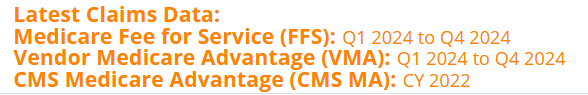Overview
The Medicare Reimbursement report is designed to help your organization more effectively review average Medicare costs and compare your reimbursements to that of other agencies. The solution includes two tables.
The top table displays year-to-date, last year, and 12-month rolling metrics for overall reimbursement and average reimbursement by stay or billing period. For each listed provider, there is a link that opens another table with month-by-month details.
 In this article
In this article
The menu below contains links to the different sections of this article.
Page Overview
Open the report by clicking on the "Medicare Reimbursement tab on the Reports page.
The page will look like this. See below for summaries of the numbered items.
Details for all of these settings and metrics are displayed below.
![]() Current Market (State) - You will need to specify the state or states for the home health agencies you want to examine on the page.
Current Market (State) - You will need to specify the state or states for the home health agencies you want to examine on the page.
![]() Calculation Parameters - You can choose how the metrics in the tables will be calculated: stays vs. billing periods, and by start date vs. end date.
Calculation Parameters - You can choose how the metrics in the tables will be calculated: stays vs. billing periods, and by start date vs. end date.
![]() Benchmarks - State and national benchmarks for comparison.
Benchmarks - State and national benchmarks for comparison.
![]() Filters - You can use the filters to limit the entries in the table to specific counties, cities, or ZIP codes in your selected state.
Filters - You can use the filters to limit the entries in the table to specific counties, cities, or ZIP codes in your selected state.
![]() Table Search - You can find specific home health agencies in your selected state by entering specific words or parts of words in this search field.
Table Search - You can find specific home health agencies in your selected state by entering specific words or parts of words in this search field.
![]() If you have assigned aliases to groups of home health agencies, you can search by that alias and only those agencies will appear in the table. (See image).
If you have assigned aliases to groups of home health agencies, you can search by that alias and only those agencies will appear in the table. (See image).
![]() Medicare Reimbursement Table - This is where you will find the metrics you are looking for. Let's review how to set up the page.
Medicare Reimbursement Table - This is where you will find the metrics you are looking for. Let's review how to set up the page.
Settings
By using the settings described next, you will define the parameters used to calculate the metric displayed on the page.
Current Market (State)
The first step is to set the state. Click on the "Current Market" dropdown and choose the state where the home health agencies you want to examine are located.
![]() If your sales territory is for a city that sits on a state border, you will need to set the page to show metrics for each state, filtering for the correct counties or ZIP codes that cover the territory. Then you can export the table to Excel to combine the agencies in the sales territory.
If your sales territory is for a city that sits on a state border, you will need to set the page to show metrics for each state, filtering for the correct counties or ZIP codes that cover the territory. Then you can export the table to Excel to combine the agencies in the sales territory.
Stays vs. periods
We provide the option to display the metrics in this table calculated on periods or stays.
- Click the dropdown near the top left of the page. You can select to display metrics calculated on whole stays or on billing periods (periods)
- The meaning and presentation of the metrics in both tables is identical - the only difference being whether the metrics were calculated based on stays or billing periods.
- An example image of each is included below.
![]() Definitions
Definitions
It is highly likely that, if you are interested in this table in any way, you already know the difference between a stay and a billing period. But, we like being thorough.
- A stay is the period from admission to discharge
- A billing period is the 30 day period that defines a specific billing instance.
Since a single stay can be longer than 30 days, a stay can encompass more than one billing period
For this page, the easiest way to understand the difference between stays and billing periodss is to look at the average for each home health agency displayed in the table. The metric is either
- the average cost per patient stay during the time period, or
- the average cost per billing period during the time reporting period.
![]() For lots more on stays and billing periods, see Episodes, Stays, and Patients - Making the Metrics
For lots more on stays and billing periods, see Episodes, Stays, and Patients - Making the Metrics
![]() To simplify this article, rather than defining each metric twice, we will use stays/periods to identify that the metric is defined the same for each. Also notice that the column "Category" identifies whether the metrics in the table are calculated from stays or periods.
To simplify this article, rather than defining each metric twice, we will use stays/periods to identify that the metric is defined the same for each. Also notice that the column "Category" identifies whether the metrics in the table are calculated from stays or periods.
Table based on stays
Table based on billing periods
Start Date vs. End Date
We also provide the option to choose whether the metrics are calculated based on the start date of a stay or period or on the end date of the stay or period. Make this selection by using the dropdown at the top left of the page. The metrics in the table will update to reflect stays or periods that have either start dates or end dates that fall within the reporting period specified at the top of each section of the table.
Filters
You can use the three filters included to limit the entries in the top table to a specific county or counties in your selected state. You can also filter to a city or cities, or by a ZIP code or ZIP codes.
As you can see from the image below, you can choose more than one county.
Click on the "Apply Filters" button to activate the filters you have chosen.
Understanding the Metrics
Benchmarks
Near the top of each page we include state and national benchmarks so you can compare your performance.
![]() We have set the page to show metrics based on Billing Periods and by Start Date. All metrics in the tiles are calculated using those parameters.
We have set the page to show metrics based on Billing Periods and by Start Date. All metrics in the tiles are calculated using those parameters.
The state metrics are calculated from claims from every home health agency in the state chosen in the "Current Market" drop down. The national metric is calculated from every home health agency in the United States.
There are three benchmark metrics displayed. The metrics match those included in the top table. The difference between the tiles is the time period from which the metrics are calculated as follows:
- Year to Date - Claims from January 1 of the most recent data release year up to the end of the current quarter for which CMS has released data. This quarter of data can be identified at the top of any page in Marketscape Insights - see "Medicare Fee for Service (FFS)." When Q4 data has been released and is included in Marketscape Insights, the reimbursement amounts for "Year to Date" and "12 month Rolling" will be identical.
- Calendar Year - that is, previous calendar year - "Calendar Year" is the year before the data year displayed at the top right of the page - example: if the current data reporting period ends any time in 2024, the "previous" or "prior" year will be 2023. When Trella Health receives and posts new metrics from 2025, the (previous) calendar year will be 2024, and so on.
- 12 Month Rolling - To get the most recent possible annual averages the metrics displayed on this tile are from claims submitted from the last day of the most recent quarter of data going back one year.
![]() "12 month rolling" implies that we calculate new metrics each month. Since data releases are only quarterly, this tile actually displays "4 Quarter rolling" metrics.
"12 month rolling" implies that we calculate new metrics each month. Since data releases are only quarterly, this tile actually displays "4 Quarter rolling" metrics.
Top Table - Medicare Reimbursement
There are two metrics included for each home health agency listed in this table:
- Total Reimbursement - This is the total amount, in dollars, that the home health agency in each row received for home health services during the period identified in the top header.
- Average $ per Stay/period- This metric is the Total Reimbursement divided by the total number of stays/periods started during the same reporting period. (see note.)
![]() Since we count stays/periods based on the start date, the most recent averages will be smaller than actual because some stays/periods will have started (and been counted) but we don't have reimbursement amounts for all claims in the stay because the stay is still incomplete. That is, the stay/period continues on beyond the end of the data reporting quarter and that reimbursement can't be added to the total. When the next quarter of data is released, we will update the metrics which will be available in the Agency Reimbursement Detail table.
Since we count stays/periods based on the start date, the most recent averages will be smaller than actual because some stays/periods will have started (and been counted) but we don't have reimbursement amounts for all claims in the stay because the stay is still incomplete. That is, the stay/period continues on beyond the end of the data reporting quarter and that reimbursement can't be added to the total. When the next quarter of data is released, we will update the metrics which will be available in the Agency Reimbursement Detail table.
Medicare Reimbursement
The top table contains a listing of all home health agencies in the chosen Market (State) and limited by the filters you set up. Each table has the following sections/columns:
- Home Health agency details - This identifies the agency represented in each row, by Name, NPI, and County/ZIP code. This section includes the "Show Details" link that opens the detail table for the home health agency in the row.
- The Category Column includes the row headers for the metrics in each row for all succeeding columns. The two "row headers" indicate the two metrics that are displayed in each row:
- Total Reimbursement - The sum of Medicare reimbursement to the agency listed in the row for the reporting period named in the column header.
- Average $ per Stay/Billing Period - The dollar average per stay or billing period for the agency in the row during the reporting period named in the column header.
![]() Calculation: For the average, we divide the total reimbursement for the named period by the number of stays or billing periods from which the reimbursement was calculated.
Calculation: For the average, we divide the total reimbursement for the named period by the number of stays or billing periods from which the reimbursement was calculated.
![]() Warning - For the next three columns, do yourself a favor and ignore "This Agency" when it appears in the tables on the page. In the case of the Medicare Reimbursement table, the metrics in each column apply to the listed home health agency in the same row.
Warning - For the next three columns, do yourself a favor and ignore "This Agency" when it appears in the tables on the page. In the case of the Medicare Reimbursement table, the metrics in each column apply to the listed home health agency in the same row.
- 20XX Year to Date - This Agency - This column includes metrics calculated from the period starting January 1 of the current year up to the final day of the most recent data available. The top metric is the total reimbursement for the home health agency listed in the row, and then the bottom metric is the average for that period as calculated for either stays or billing periods.
- 20XX Calendar Year (Previous year) - This column includes the metrics for the last full calendar year available, based on the latest data released by CMS. The top metric is the total reimbursement for the home health agency listed in the row, and then the bottom metric is the average for that year as calculated for either stays or billing periods.
- 12 month Rolling - in order to provide the most recent annual average the metrics displayed in this column are from claims submitted from the last day of the most recent quarter of data going back one year. The top metric is the total reimbursement for the home health agency listed in the row, and then the bottom metric is the average for that year as calculated for either stays or billing periods.
![]() Why does the metric "Average $ per stay/period" show "ins?"
Why does the metric "Average $ per stay/period" show "ins?"
When there are fewer than 11 patients represented in the claims that produce the total revenue, we can't divide the revenue by the number of patients because the average $ per stay/period metric could be used to divide the Total Revenue metric and identify a patient count <11. For more information, see Data and Metrics - <11, ins, and hyphen "-".
Reimbursement Detail Table
When you click on "Show Details" to the right of any listed home health agency in the top table, the reimbursement detail table for the selected agency will open up below the top table.
![]() Only the image for the Agency Reimbursement Detail for stays will be shown here. The only difference you would see if you selected billing periods are the words "Billing period" wherever "Stays" appears in the second column. And, of course, the metrics would reflect billing periods instead of stays.
Only the image for the Agency Reimbursement Detail for stays will be shown here. The only difference you would see if you selected billing periods are the words "Billing period" wherever "Stays" appears in the second column. And, of course, the metrics would reflect billing periods instead of stays.
 Let's get Oriented
Let's get Oriented
At first glance, the Agency Reimbursement Detail table is daunting. 144 metrics! However, there are only three metrics in each cell where a single column and row cross. This vast array encompasses 9 years of metrics month by month along with the same three reporting period we have seen in the benchmarks and the first table (with one more column.)
In other words, this more detailed page adds more years and also shows month by month metrics - a lot more details.
Three metrics for each month (one new one)
There are three metrics that appear for each month. These allow you to compare the monthly metrics in detail, to identify trends, or to compare specific months.
- Total Reimbursement - This is the total amount, in dollars, that the chosen home health agency received for home health services for stays/period started during the month named in each column header for the year in each row. (Plus the other four periods in the last four columns)
- Stay/period Count (New!) - this is the count of home health stays/periods started or ended during the month in each column for the year in each row.
- $ per Stay/period- the average reimbursement for stays/periods for the period named in the header.
![]() Calculation: For the average, we divide the total reimbursement for the named period by the number of stays or billing periods from which the reimbursement was calculated.
Calculation: For the average, we divide the total reimbursement for the named period by the number of stays or billing periods from which the reimbursement was calculated.
Final four columns
In order to allow some year over year comparisons, we have included some averages that align to the most recent reported data.
- Current Year Average - (Calendar Year) - These metrics reflect averages for all available months for the year in the row. In the example above, 2023 only has three months of data, so the YTD is the average for those three months. For all previous years the averages in the "Current Year Average" will also include all months available - in other words, the average is for all twelve months.
- Year to Date Average - In the most recent year for which there is partial data, these are averages for all months that have metrics available. In the example above, 2023 only has three months of data, so the YTD is the average for those three months. For all prior years the averages in the "Current Year Average" column will parallel the period represented in the top row. In the example, the Current Year average for 2022 will be calculated from the first three months of 2022.
- Rest of Year Average - These averages are created from the months in previous years that correspond to months for which there is no data in the most recent year. This is useful as a projection to estimate performance for the selected home health agency for the unknown months based on past performance.
- Calendar Year Total - This column includes totals of reimbursement and stays/periods calculated from all available months.